Category: Linux Commands
-
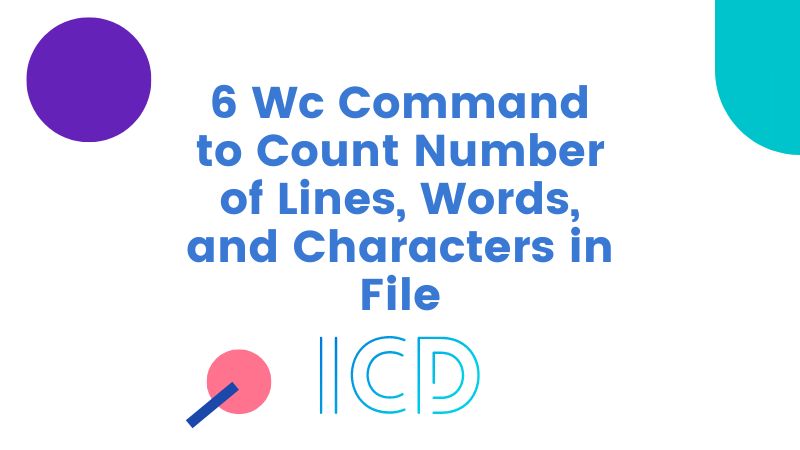
6 Wc Command to Count Number of Lines, Words, and Characters in File
wc (short for word count) is a command line tool in Unix/Linux operating systems, which is used to find out the number of newline count, word count, byte and character count in the files specified by the File arguments to the standard output and hold a total count for all named files. When you define…
-

Check Disk Usage in Colorful Display with Pydf – An Alternative to ‘df’ Command
If you’re looking for a powerful alternative to the traditional “df” command, the Python Disk File System (pydf) is worth considering. This command line tool can display the amount of used and available disk space on a mounted filesystem, just like the df command, but with the added bonus of colorful output. Plus, the customizable…
-

How to Create Device Files in Linux Using mknod Command
In Linux, everything is a file, even physical devices such as disk drives, CD/DVD ROM, and floppy disks are represented using files. However, these files are not regular data files. Instead, these special files are called device files and they can generate or receive the data. Usually, all the special files are present under the…
-
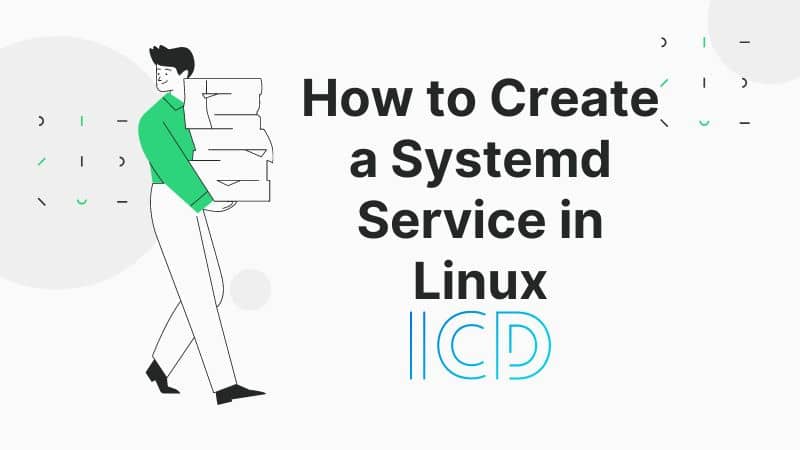
How to Create a Systemd Service in Linux
Systemd is a modern software suite that provides many components on a Linux system including a system and service manager. It is compatible with SysV and LSB init scripts and works as a replacement for sysvinit. A systemd service is defined in a unit file (a unit is a representation of a service and system…
-

4 Useful Tools to Troubleshoot DNS Name Resolution Problems
DNS (Domain Name System) is the phonebook of the internet. A Domain name is a unique alphanumeric address that users type in the URL bar in the browser in order to access a website. Domain names enable users to access a website instead of using an IP address that maps onto every domain name. Sometimes,…